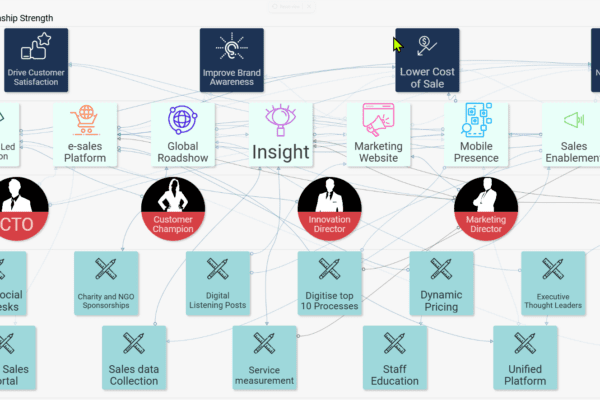SharpCloud Replaces PowerPoint
I recently attended the sharpcloud user meeting held in central London, which was hosted by one of their clients, Inmarsat. There were several presentations which were really interesting and they didn’t use PowerPoint!
I have been to quite a few sharpcloud user group meetings now and can say that the trend in using PowerPoint is lower than the Bank of Englands interest rates, with no sign of recovery either.
SharpCloud Mobile Devices
A key aspect of the user meeting was the launch of SharpCloud iPad – which I have to admit is the only reason why I have bought an iPad and have no regrets.
I am impressed by the iPad itself but using it to view SharpCloud stories with other people has been fantastic. I have used SharpCloud for over 3 years now and this has been one of the most significant developments.

SharpCloud User Meeting
It was great to see how other people are using SharpCloud and to hear how the SharpCloud team are looking to move the product forward.
As it was a user meeting we all had an opportunity to give some feedback and share ideas on how to improve the experience and functionality of SharpCloud. I was asked to share my SharpCloud experience and answer some questions, which you can see in the video below.
SharpCloud Data Driven Views
One of the most significant changes this year for me has been the introduction of the Grid View. This has been an issue for me when configuring end user applications for clients based around projects. One of the key activities within a project is the ability to make quick and informed decisions easily. Working with Rusty (sharpcloud CTO) we co-created the Grid View, which was implemented fairly quickly, despite the iPad launch pressure and shows how hands on and responsive sharpcloud have been to users and customers alike.
I am sure when you have been involved in projects and business in general, you have used spreadsheets to do the analysis and PowerPoint to present and communicate the results. You then try and compare the results visually so you can make decisions. We have all had to do this at some stage haven’t we?
Wash, rinse and repeat
You do the analysis, you create the slides that you think the audience will want to see or what you think is required to make a decision only to be asked a slightly different question that you cannot answer at the time and do not have a slide to show.
So you go back to your spreadsheet do the filtering and pivot table thing and create a new set of slides and so the process goes on.
Wash, rinse and repeat!
With SharpCloud and especially the new grid view, you can filter using tags and categories to create different views based on what your audience asks at the time.
SharpCloud Updates Views Instantly
Even better is not having to re-edit existing presentations. As soon as the data is changed your presentations are automatically updated, saving you time and money.
Sharpcloud is a bit like a mash up of databases/spreadsheets with PowerPoint – creating a “PowerPoint on steroids“ visual experience.
Below are some SharpCloud views on the iPad.
SharpCloud Discovery Call Demonstration
If you would like to quickly see what I mean, just enter your details below to book a SharpCloud Discovery Call/Demo and I will take care of the rest for you.
After your call you can claim a complimentary workshop to get you up and going quickly and easily.
SharpCloud Benefits
Visualising your project and business data will be a lot easier from now on helping you save time and money, simplify complex decision making and uncover insights.
Warmly,
Jason
(SharpCloud Expert since 2008)