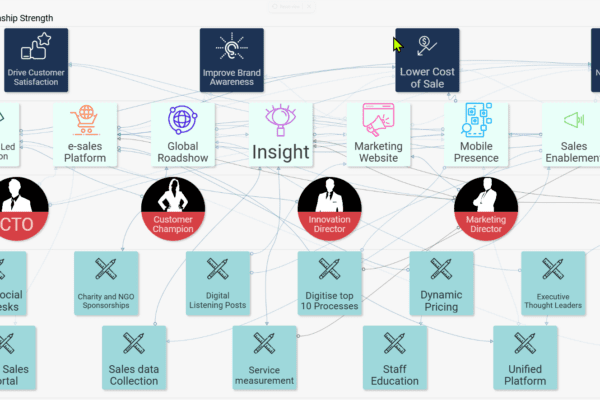Improve Your Presentations with Multiple Views
Not everyone sees something the same way as you do, so having multiple views of your presentation would be very useful.
How many times have you presented to an audience and you get the question where there is no slide to answer it? It has happened to all of us at some stage hasn’t it.
And if it hasn’t happened yet, either you have those slide decks with hundreds of slides or you are a mind reader.

Presentations are very linear – the story is pre planned and has a particular perspective, typically from the view of the presenter which is directed by the agenda and theme. However, trying to anticipate those questions that someone might ask or those questions you just didn’t see or think of is very challenging to anticipate.
The result is typically a delay in trying to make a decision as you will have to come back to them with the answer.
What if you could answer that question by visually presenting a different view of the same data, real time?
That would be impressive, but more importantly highly productive in many ways.
“How so” you may ask?
Why have multiple views of the same data?
Well the first one is being able to make a decision as a result of the meeting. Having the information available real time in a view that enables you to make an informed decision there and then, has to be better does in-it?
Next there is the issue of “Do I have the latest data so that my presentation is current?”
This is especially relevant when collaborating with other people in different locations and sometimes organisations. So having a presentation update real as the data changes has to be huge benefit to most organisations. The amount of time people spend re editing presentations because the data and information has changed is significant to say the least.
Being able to socialise your presentation or a version of it in a secure way is proving to be an ever increasing challenge with the multiple communication channels that exists. Furthermore, these are not always under control of your organisation IT department. As a consequence there is so much content in organisations that reside in multiple locations but are difficult to find and so do not communicate the message. Not exactly what you intended I’m sure. On the other extreme you find your confidential presentation going viral through some social media. The only one who is happy is your competitors. Lets not even think about that!
Letting people comment, review, vote etc are all standard requirements for any presentation, especially for those people who want to think about what they have seen and heard and then provide feedback. Having multiple types of media whether images, video, spreadsheets, documents, links to other presentations and websites is also a given so you let your audience consume the “story” in a way that suits them and in a view whether structured, free form, timeline, grid, filtered using the same data facilitates the inclusion of everyone. Is that something you can do now?
Finally and probably most importantly is the ability to co create and provide an ongoing conversation and feedback. This”infinity loop” is crucial for high performing learning organisations who want to learn and gain new insights to improve their value creation through innovation and dynamic visual collaboration. I am sure this is what you want on your organisation.
Presenting with Multiple Views
The question is is how well do you think you are communicating your presentations and can you always make an informed decision as a result?
Discover how you can start doing this to day by signing up for a free membership to SharpCloud. Do this today and I will share with you the quick and easy way to start enjoying the benefits of SharpCloud with a complimentary online consultation. To get your complimentary SharpCloud Kick Start you need to claim it now before they run out as there is only 10 each month.
Get your Free SharpCloud Membership and complimentary Kick Start by entering your name and email in the following form.
Follow the Link Free SharpCloud Membership for Presentations now.
Warmly,
Jason