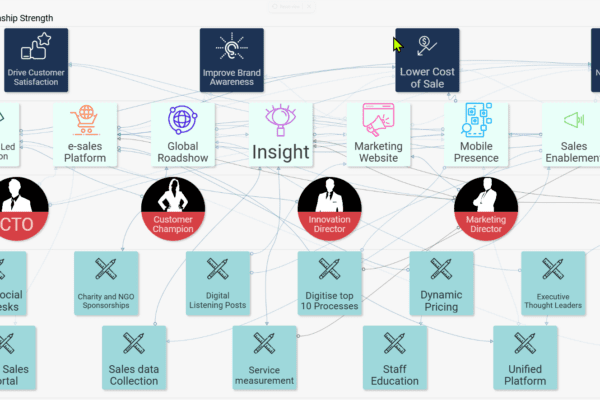Dynamic and Interactive Presentations
SharpCloud can instantly improve your communication and presentations in a highly visual and collaborative way.
- Are you fed up having to continually create, edit and recreate presentations because the data has changed or some new information needs to be incorporated?
- Worried that you may not be able to answer a question or provide more detail because you don’t have a slide with the necessary information?
- Frustrated by having to continuously email your presentations to share with other people – and having to do it again and again every time it is updated?
- Irritated that you cannot easily collate feedback and insight from your audience before, during and after your presentation?
These are some of the common issues and constraints when using conventional presentation tools, causing you to waste time and money as well as missed opportunities.
Present visually and collaboratively
Using SharpCloud to deliver your presentations both visually and collaboratively is going to increase your productivity immediately and enable you to present different views of the same data and information to your audience, from a perspective that suits them.
You can create multiple presentations from the same data depending who your audience is. Furthermore, when you data is updated all of the slides (views) in each of your different presentations are updated immediately – no more editing and resending your presentations out again!
Your presentations can be shared privately one to one, in a team site with people you are collaborating with, privately with people in your department, company and enterprise as well as presenting publicly to other people outside your organisation.
With the 12 different view options, unlimited categories, data attributes, multiple filters and tags you can create a “Story” with data driven views that will engage your audience, helping to increase collaboration, better understanding, enhanced decision making and improved productivity.
In addition, the ability to interact with the data and views real time and add context in the form of comments and chats, provides further insight.
No More Static PowerPoint Presentations
Each SharpCloud Item can be considered as a mini presentation slide. Within an Item (the box shape) you can have multiple panels associated to it that contains other data and attributes such as cost, risk and profit so you can measure and compare against other Items. You can socialise your presentation by allowing people to write comments at both a Story and Item level as well as vote on individual Items – Like and Dislike. Add other media content such documents, links to other web sites, image, text, videos and links to other related SharpCloud Stories and presentations.
Create different views instantly when asked a question, during meetings or brainstorming. You will be able to answer the question immediately, rather than deferring the question to be answered some time after the presentation.
Use SharpCloud to present multiple user cases
Typically you use other Line of Business Systems, for example a project management tool to complete the process and then have to create a “presentation” to communicate, which need to be continually updated and re-shared taking non added value time and cost to complete.
SharpCloud Stories can combine project and business data and links to other LoBS or other SharpCloud Stories so you are able to present the complete story such as:
- Projects and Portfolios
- Sales Forecast, Prospects, Account Plans
- Business Strategy
- Roadmapping
- Collaboration and Relationship Management Plans
- Marketing Plans
- Innovation and Ideation
- Workshops and Meetings
- Product and Services
- Decision Making and Evaluation
Setup Your SharpCloud Demonstration and Free Trial Today
Discover how SharpCloud can save you time and money by helping you improve your communication and deliver dynamic presentations instantly.
Just spend a few seconds filling out the form below, after which your SharpCloud Demonstration (Option B) will be set up for you.
After your demonstration you can request a 14 day Free Trial.