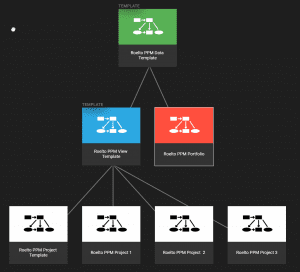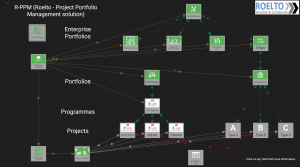Jason and myself collaborated in creating the interactive roadmap for Hybrid Electric aircraft within the FutPrInt50 project.
Jason’s experience and knowledge made us able to deliver more than was expected. His thorough understanding of creating model based interactive roadmaps challenged us take the extra step and visualize more than was initially anticipated.
I can highly recommend working with Jason, as he pushes you to higher levels.