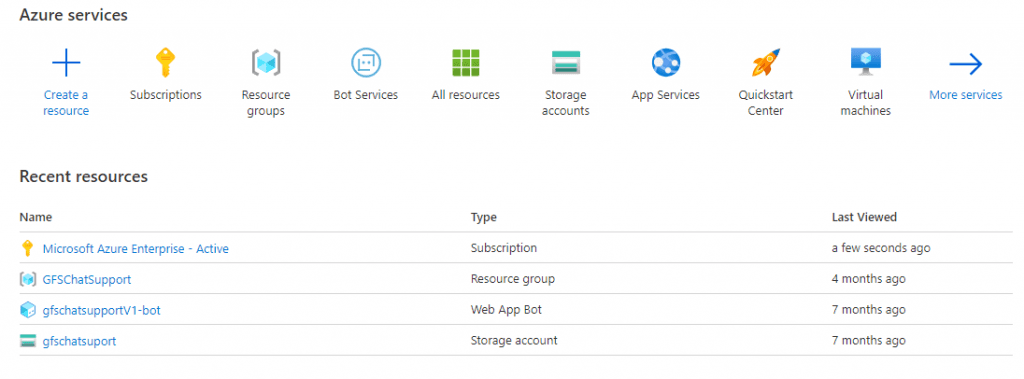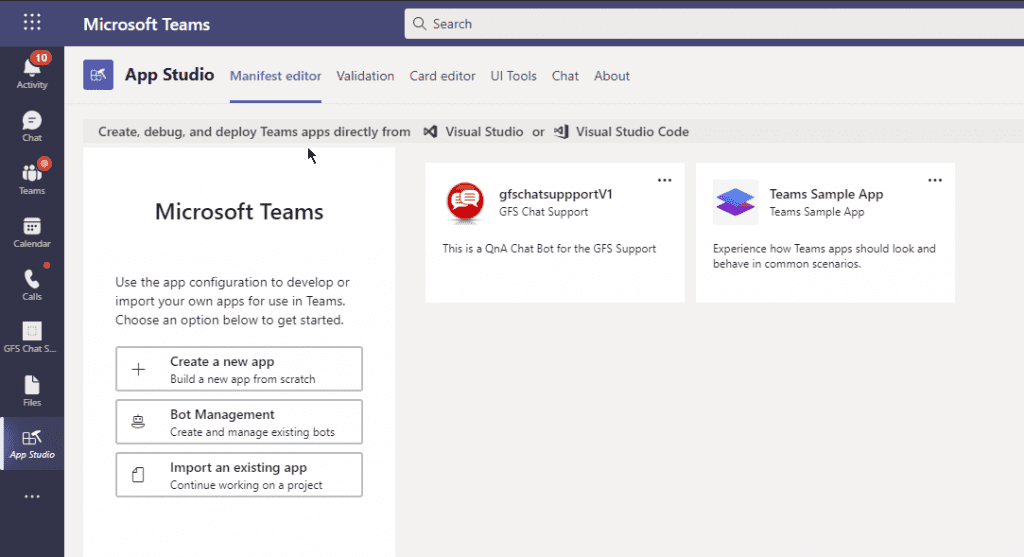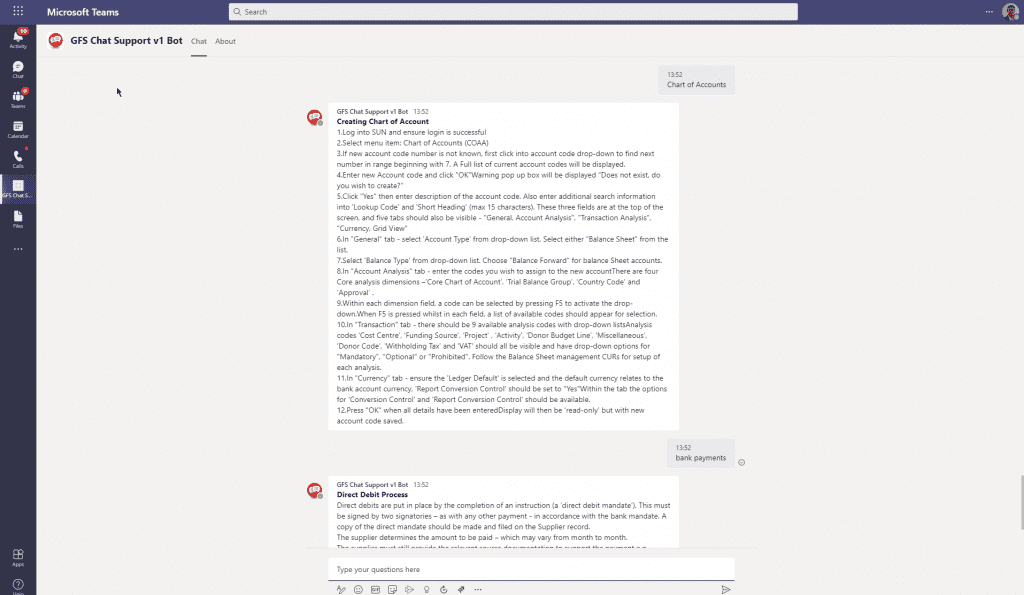Project Challenge
Ensuring the new Global Finance System was used and fully adopted by the Federation finance team members was a challenge for various reasons:
- Different locations and time zones,
- Running the existing finance system while the GFS was being tested and deployed
- No dedicated, 24 x 7 help desk support
- Limited time for training – standard training was a week long which had to be moved to online virtual training due to COVID-19
- Re training – new staff joining and trained users leaving (knowledge and experience)
Project training and support was very successful based on the survey results. Although extensive effort and time was put into the developing the training programme, a dedicated Learning Management Tool (EPAK), access and set up to the training environment, supported by 80+ Standard Operating Procedures (SOP’s) there was a need to make it more easier and accessible for users, especially after the country and users went live with system.
Visual Collaboration Solution
As part of the GFS and Sun BaU (Business as Usual) support a Microsoft Team was established to provide Level 1 support. The support model included 3 levels:
- Level 1: peer-to-peer support, provided by over 40 Sun Champions (currently) and hosted on Microsoft Teams
- Level 2: issues that cannot be resolved and escalated to dedicated internal financial system support (6 people), logged on Jira Service Desk including Confluence.
- Level 3: issues cannot be resolved internally and escalated to product vendor (Infor).
Within the MS Team a help channel was created whereby finance users around the Federation could post their issue, question for everyone else to see. This digital collaboration provided a way of connecting people and solving problems quickly.
In addition, using Power Automate every time a new chat was started an Outlook email notification was automatically sent to all Sun Champions who provided Level 1 peer-to-peer support, which included the message and a link. This form of data collaboration used existing MS Office tools at no extra cost.
The Sun Champion could click the link to be taken directly to the request and provide support. Using video conferencing within MS Team an online call and screen sharing enabled a Sun Champion in Kenya to support a user in Brazil.
The peer-to peer support has worked really well but is limited to Sun Champions being online. To reduce this gap in service a GFS Support Chat bot was created.
GFS Support Chat Bot Icon – this appears in the side bar of the MS Team
They Ask, You Answer
Being able to ask a Sun Champion a question and get an answer within minutes is a good experience for a finance user. The challenge was how to replicate this when a Sun Champion was not available.
Finance users could certainly go to the other Channels on the MS Team and find relevant documents such as SOP’s, watch “how to” videos, etc. The solution was to create a GFS Support ChatBot using Microsoft QnA Maker and AI services within Azure.
With QnA a knowledge base was created by uploading the Standard Operating Procedures, design specifications and functionality in documents, PDF’s and spreadsheets. Links, URL’s to specific webpages on Infor support and help pages were also included. Once the knowlgedbase was created it was then tested and trained. Updates and additions to the “question” was completed along with additional links or references to the “answers”.
MS Azure Chat Bot
Once the knowlgedbase was created, a Chat Bot was created using Microsoft Azure cognitive services.
After the chatbot was created it was tested locally within MS Teams to verify that it worked okay. The chat bot app was then uploaded into the ActionAid Enterprise Azure portal and published in the Enterprise MS Team to make available for anyone to use and “pin” to their MS Team sidebar.
Project Benefits
As a result, financial user can ask a question about how to “upload a journal” or complete a “bank transfer”. Within a couple of seconds the GFS ChatBot will query the GFS Knowledgebase and provide an answer and or links to other content such as a video on how to complete a transaction or solve a problem – anytime and anyplace.
The cost of the service is part of the current MS Enterprise Azure subscription and uses existing digital collaboration tools such as MS Team which people are familiar with and use already. This minimises the cost and time to implement, train and support.
The opportunity to develop and extend the knowledgebase based on lessons learnt, frequently asked questions (FAQ’s) can help to improve the overall service performance and productivity of the Federation, delivering value for money.